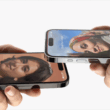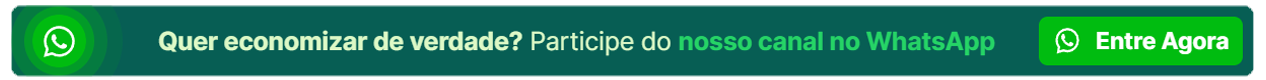Google recently issued a warning to all Android users who install new apps from the Google Play Store. It say to be aware of applications that disguise themselves as VPN services but actually smuggle malware onto your device.
Users who want to access pornographic content are particularly at risk. Due to new laws in the UK and more recently in Italy, age verification is now required on various adult websites. In order to circumvent this, some minors are using VPN apps to change their location.
Attackers are now exploiting this situation and offering VPN services in various app stores and on websites to lure many people into their trap. It may result in your phone or tablet being infected with info-stealers, remote access trojans and banking trojans in order to steal personal data, messages and financial credentials.
Security researchers and Google itself warn that even sophisticated advertising campaigns are being used to lure users into installing such apps.
“Threat actors distribute malicious applications disguised as legitimate VPN services across a wide range of platforms to compromise user security and privacy. These actors tend to impersonate trusted enterprise and consumer VPN brands or use social engineering lures, such as through sexually-suggestive advertising or by exploiting geopolitical events, to target vulnerable users who seek secure internet access,” said Google in a blog post.
Once the fake VPN apps are on your device, attackers can inject malware and gain access to sensitive data and passwords. These can be used to take over accounts or encrypt the data in order to demand blackmail money for its release.
How to recognise genuine VPN apps
Google recommends only installing VPN services from trustworthy sources and never via adverts or attachments in emails. In the Google Play Store, there are several protection mechanisms such as Google Play Protect or a special VPN badge for legitimate apps that have been checked for authenticity beforehand.
The firm also says to “Be skeptical of free offers and avoid sideloading unknown apps.”
Otherwise, you can rely on VPN apps that we have tested and recommend. When you install new apps on your device, you should always pay attention to which parts of the system they have access to and, if in doubt, restrict access rights.
Link do Autor