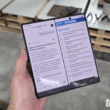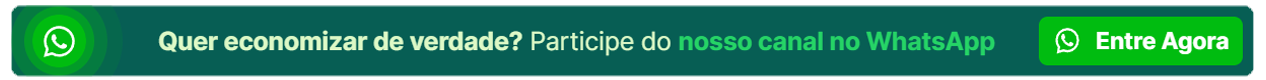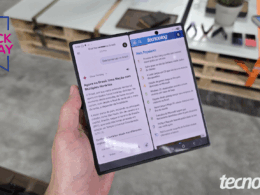Disney+ has a lot to offer, but with the rising costs of subscriptions and numerous rivals, you may consider saving money by unsubscribing for one reason or another.
Subscription prices start from £4.99/$7.99 per month for ad-supported viewing, and £7.99/$13.99 for ad-free viewing – with annual plans available as well. If you’re tied into something long-term, you can still follow the cancellation process, but you’ll still have access until your renewal date, and you won’t be able to get a refund.
Keep on reading to find out how to cancel Disney+, and take a look at our piece on the best streaming services to see what rivals have to offer.
How to cancel your Disney+ account on the website
The easiest way to cancel your Disney+ account is through the website, either on a PC or on a mobile browser.
You cannot cancel via the app or on your Smart TV. If you pay for Disney+ via a third-party company such as Apple, scroll down to the end of this article.
If you subscribed directly via Disney+, here are the steps you need to take.
- On the homepage, click on your profile icon on the top right and select ‘Account’ from the drop-down menu
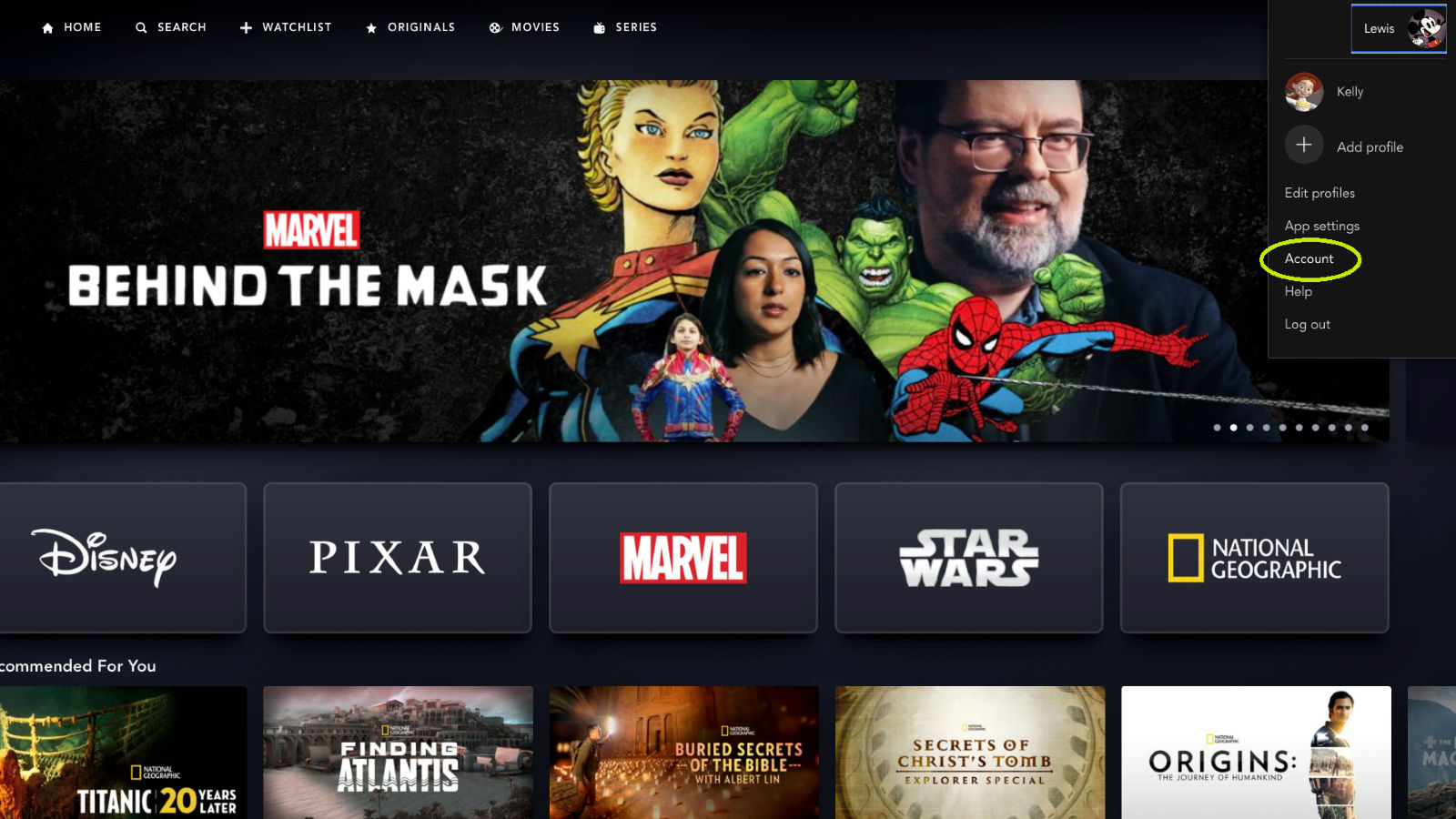
- Under the ‘Subscription’ heading, click on the arrow by the subscription you have (in the screenshot this is labelled as ‘Disney+ monthly’)
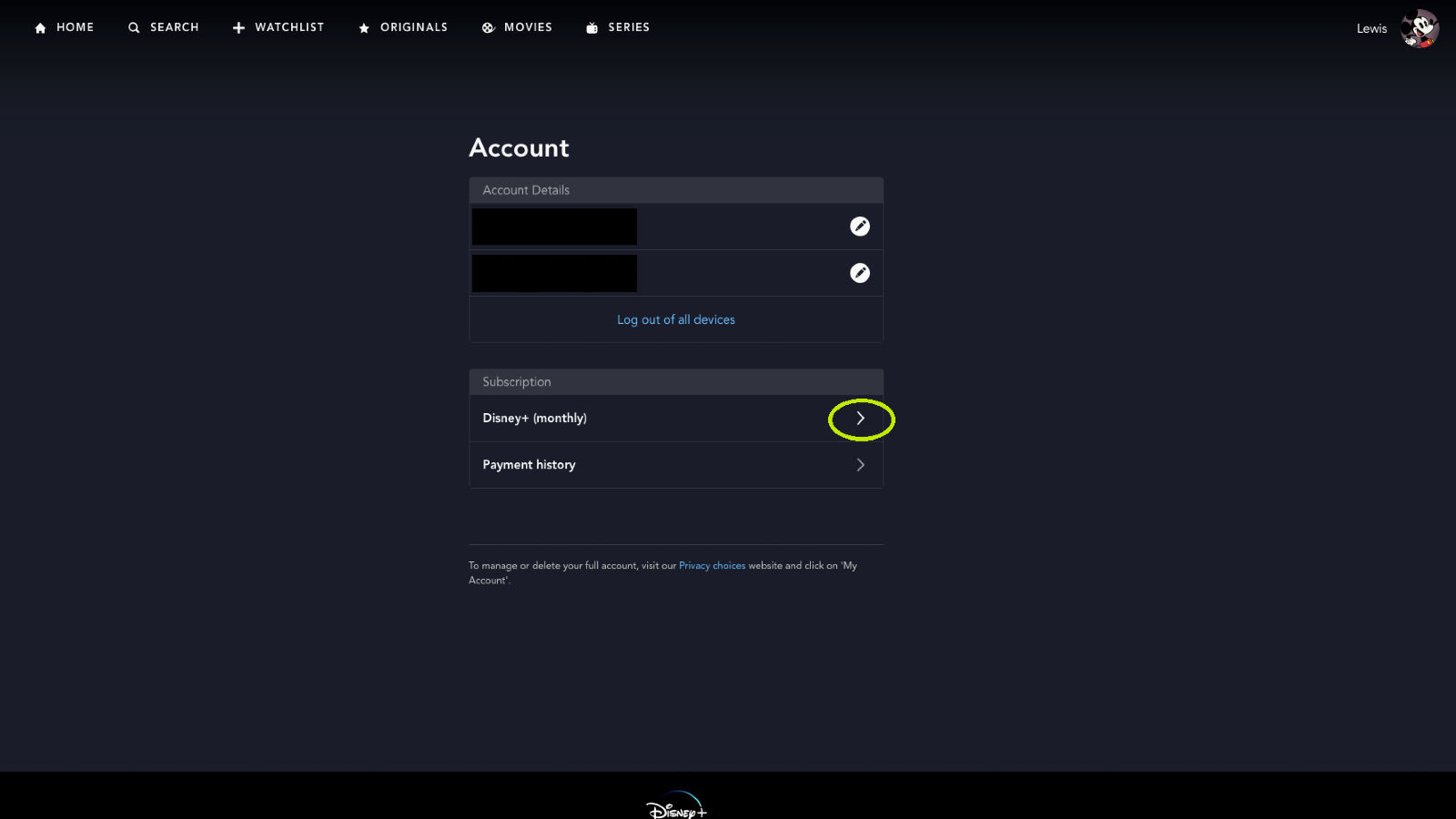
- On the ‘Subscription details’ page click ‘Cancel subscription’ and then confirm your choice
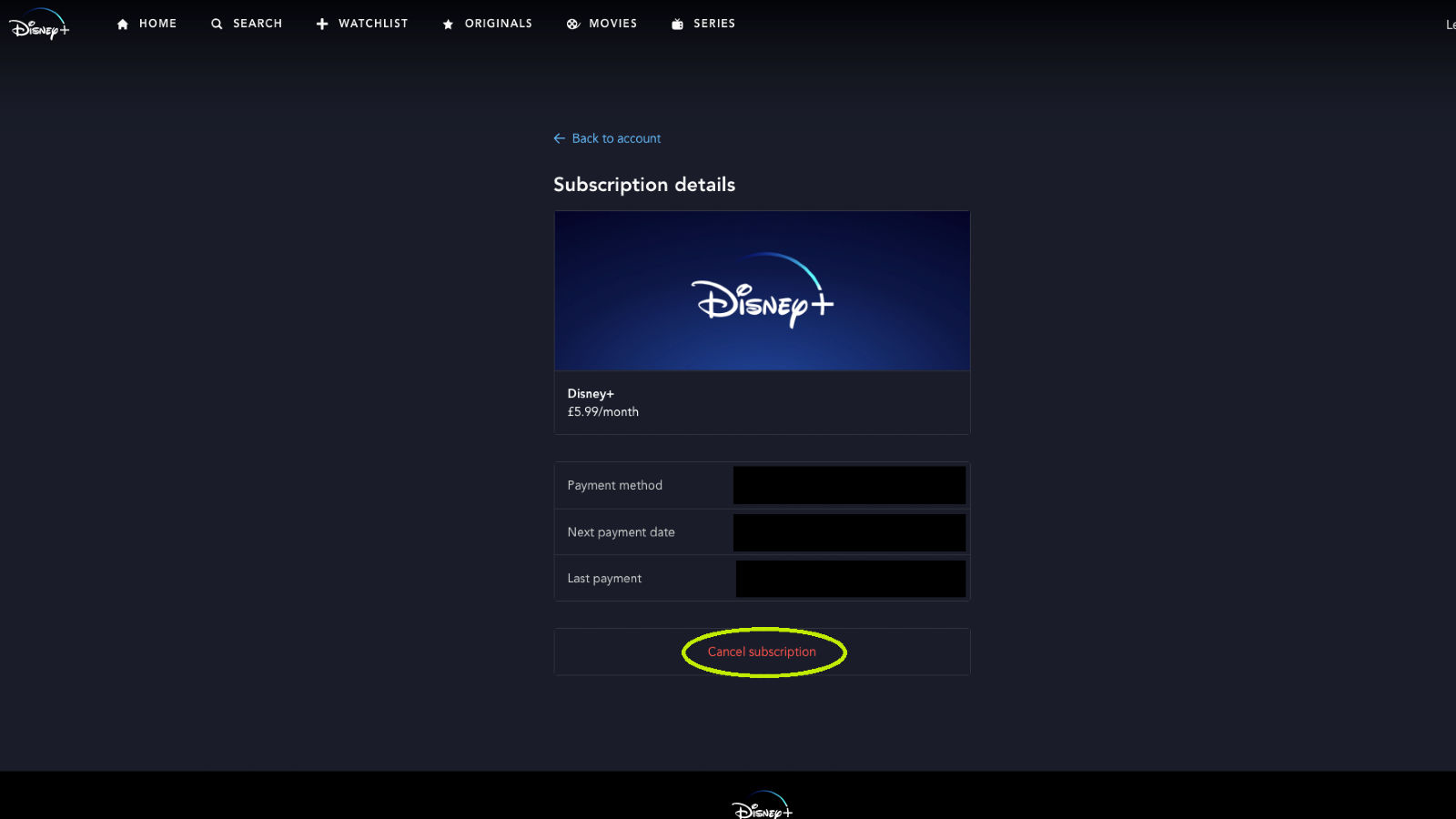
Once you’ve cancelled your Disney+ subscription, your account will remain active unless you delete it. This means that if you ever want to start paying for your subscription again, you can sign up at a late date.
How to cancel Disney+ on your phone or TV
If you signed up to Disney+ from either iOS, Android, or through your TV provider/streaming stick such as Roku or Amazon, then you’ll need to cancel directly with these providers as your payment option will be tied through there. You won’t be able to cancel through the website.
Usually, this will involve signing into your account on your phone/TV, selecting ‘manage subscriptions’ and then cancelling Disney+ from there.
Take a look at the providers websites for more information:
Link do Autor